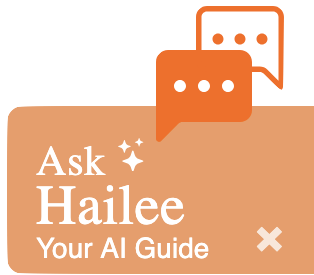
By Hank Marquis

Image Credit: pexels.com/@thisisengineering
Symptoms
A symptom is a signal of something wrong with service delivery. Symptoms are felt or noticed by the service consumer but may not be easily seen by anyone else. Quality of Experience (QoE), measured from a customer point-of-view, represents symptoms.
Having one symptom or sign may not be enough to diagnose an IT quality or satsifaction failure. For example, a low NPS score could signify temporary intensifiers such as emergencies or service problems, situational factors like bad weather or end-of-month workloads, or results from promises and past experience.
If your IT solution has signs and symptoms of poor quality, the practitioner may need to get a more accurate understanding of the service dysfunction through a Gap Analysis. The Gap Analysis can develop a prescription for actions to take to resolve the quality failure.
Signs
A sign is also a signal that something is wrong with service delivery, but signs can be seen by the service provider, staff, or other service management professionals.
Low or missed IT operational metrics may be signs of QoS failures. For example, low storage or slow networking conditions could be a sign of IT trouble.
Quality of Service (QoS), measured from an internal service provider point of view, represents signs.
Diagnosis
Diagnosis determines the nature of a quality failure considering the signs and symptoms, background, and findings of a diagnostic analysis such as SERVQUAL. For example, identifying the gap between customer expectations and the actual service delivered, which may result from a lack of technical expertise or skills in the support team. The organization can collect digital employee feedback and assess the support team's skills to diagnose the issue.
Diagnostic in IT QoS or QoE contexts means finding out what's causing the problem.
Only diagnostic testing discovers the presence of service quality failures. Based on this information, you can examine signs and symptoms to come to a diagnosis. Based on the diagnosis, we can use a Gap Analysis to localize the issues resulting in poor quality.
Prognosis
An IT diagnosis leads to an IT prognosis—an explanation of what can happen and how the situation will progress after a problem is identified and analyzed. IT professionals can make informed decisions on how to fix it and minimize the impact on business operations.
Prognosis in IT failures means predicting what will happen
Here's an example. After diagnosing an IT hardware failure, the prognosis may be that the affected hardware component needs to be replaced, which could take several hours to order and install. The prognosis may also indicate that there is no immediate impact on business operations, but continued use of the hardware may increase the risk of a more severe failure in the future.
Based on this prognosis, IT professionals can make informed decisions on how best to address the issue, whether it requires immediate action or can be scheduled later.
Prescription
Putting together the previous steps, we land on a prescription. For example, after identifying digital friction in a digital workplace solution, a prescription to resolve the issue could be to simplify the navigation and organization of the solution by consolidating features and removing redundant or unnecessary elements. This could be achieved by conducting user research to identify the most commonly used features and streamlining the interface to make it more intuitive and user-friendly. By implementing this prescription, the digital workplace solution would become more efficient and less frustrating to use, leading to improved productivity and user satisfaction.
An IT prescription is a quality improvement program (QIP) implemented by a service manager or other provider staff through instructions that govern the action plan for a service quality failure.
Commonly, the term prescription is used to mean an action plan. However, it can include service assessments, Gap Analysis, interviews, and other steps relevant to optimizing the resolution of the service quality failure. Prescriptions may include actions to be performed by managers, staff, users, or other stakeholders in e-service delivery and consumption.
Action Plan for IT Leaders & Practitioners
As an IT leader, you can follow a systematic approach to resolve digital friction and improve digital employee experience. Diagnose the issues by looking for signs of friction, such as employees reporting issues or inefficiencies in their workflows. Once you understand the issue, you can diagnose it by conducting user research, analyzing user behavior, or consulting with colleagues.
Next, you can develop a prognosis about what happens if the digital friction isn't resolved. Use this business justification to prioritize your actions and communicate the situation's urgency to stakeholders. From there, create a prescription to fix the problem and prevent similar future issues.
By documenting your diagnosis, prognosis, and prescription, you can improve communication with your teams and stakeholders, ensuring that others can understand and replicate the process in the future.
So, if you want to improve your digital employee experience and resolve digital friction, take a step back, follow a systematic approach, and develop a plan to fix the issue and prevent similar future problems!
Please comment or reach out and let me know what you think, I'd love to talk with you!
Best,
Hank
— END —
Got questions? Let's talk! Contact me or connect and chat with me on LinkedIn
✕
Improving IT Delivery?
Get actionable advice